
Notes - Notepad & Checklist
Notes - Notepad & Checklist
Your Simple and Efficient Note-Taking Companion
Easy Note Taking
Checklist Mode
Caller ID Integration

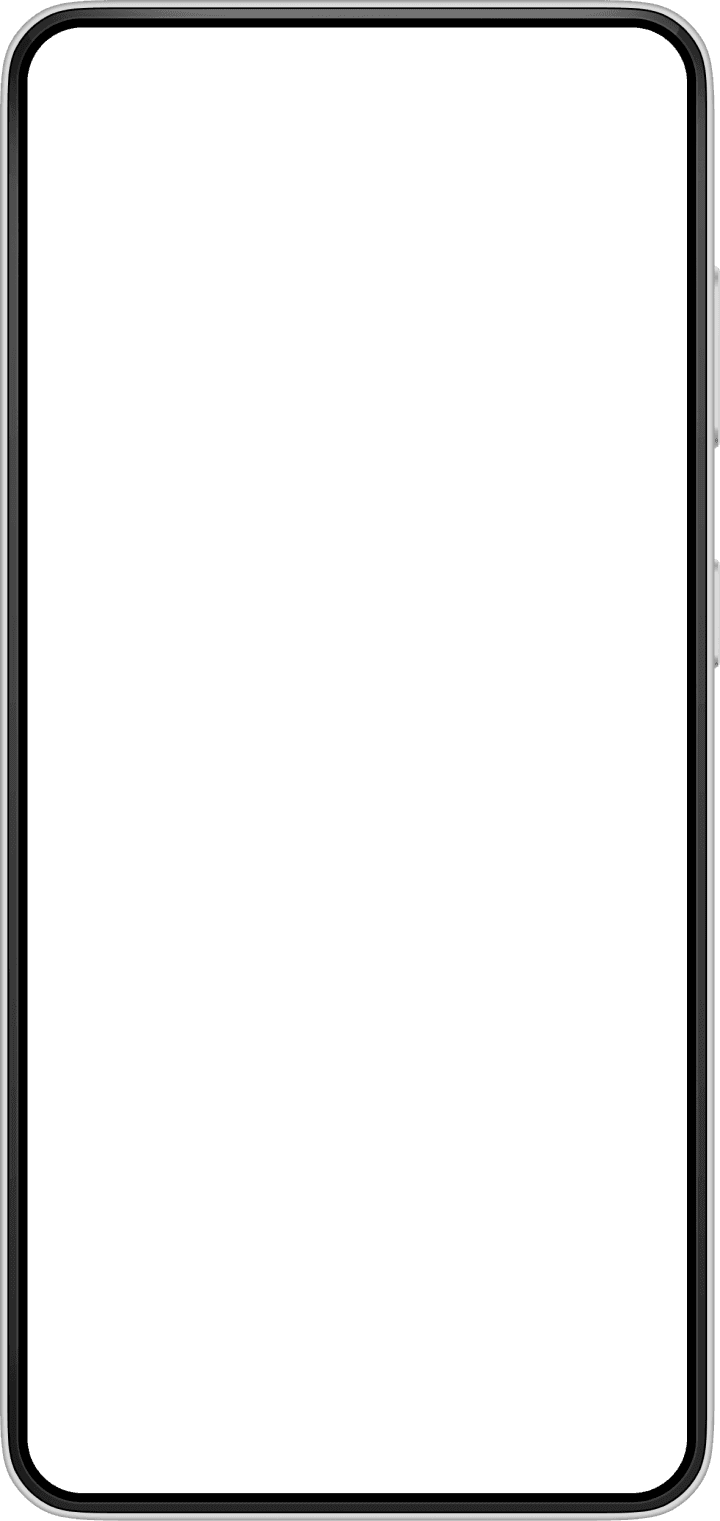

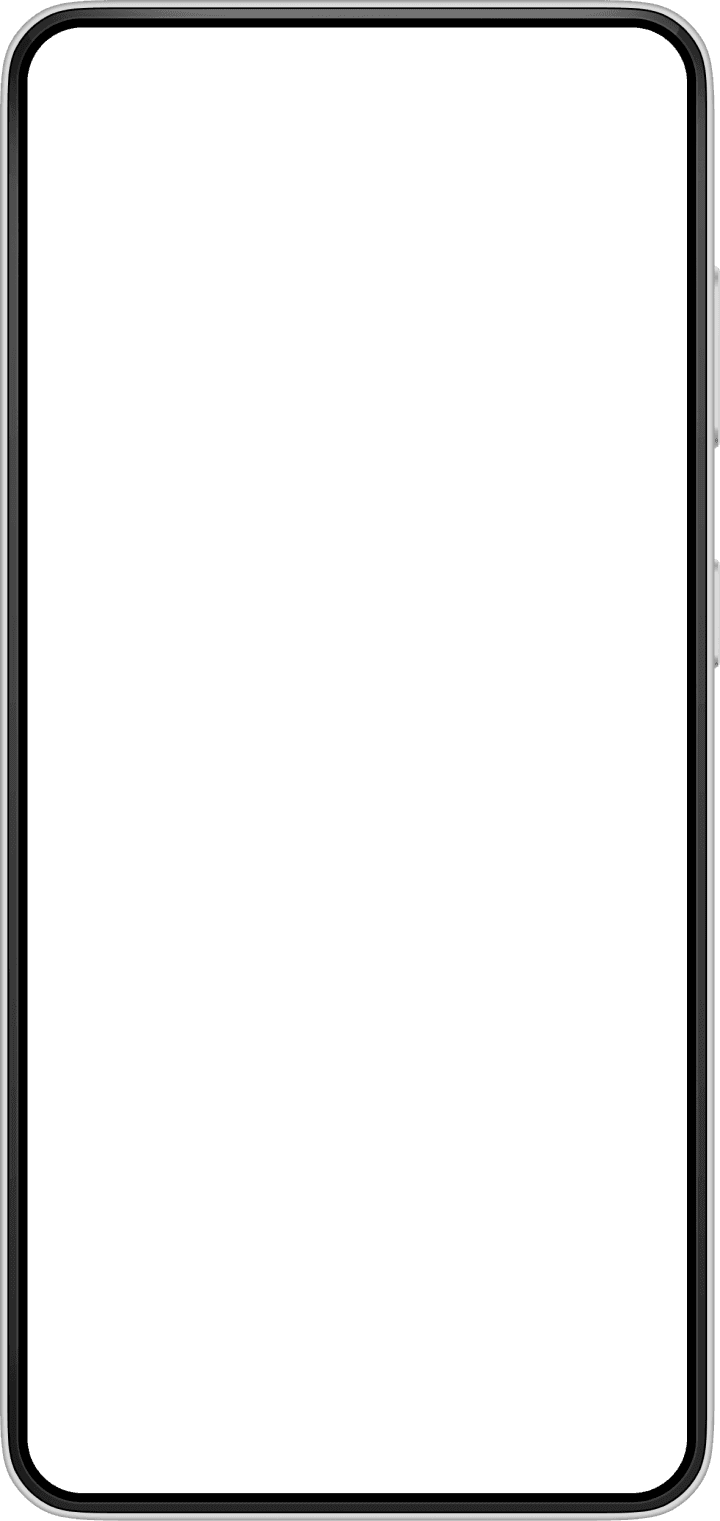
Key Features of Notes - Notepad & Checklist
Transform your experience with Notes - Notepad & Checklist's main features.
Easy Note Taking
Simple and intuitive interface for quickly jotting down thoughts, ideas and text notes with lined paper style formatting
Explore features and benefits.
Experience innovation at hand.
Download and start using.
Checklist Mode
Create and manage to-do lists, shopping lists and task lists with checkboxes to track completion
Improved performance and stability.
Regular software updates.
Enhanced user experience.
Why choose Notes - Notepad & Checklist
Streamline your life with Notes - Notepad & Checklist today!
Caller ID Integration
Identifies unknown callers and allows quick note-taking directly from the call screen for important call information
Note Organization
Sort notes by date/title, color-code them for easy categorization, and use search to quickly find specific notes
Note Sharing
Share notes with friends and colleagues via email, SMS, and other apps for collaboration
Reviews about Notes - Notepad & Checklist
Discover our users' feelings and comments.
More Apps like Notes - Notepad & Checklist
Discover your next favorite app today!
FAQs about Notes - Notepad & Checklist
Browse the most frequently asked questions that you may interested in.
What are the main features of Notes - Notepad & Checklist app?
The main features include: text notes with colorful backgrounds, checklist functionality, quick note-taking after calls, caller ID integration, note sharing capabilities, password protection for private notes, reminders, and the ability to organize notes by categories and colors.
Can I protect my private notes with a password?
Yes, the app allows you to set passwords to protect your private notes and keep them secure.
Does the app support checklists and to-do lists?
Yes, the app supports creating checklists and to-do lists. You can easily add items, mark them as complete, and organize your tasks efficiently.
Can I take notes after phone calls?
Yes, the app has a quick link feature that allows you to take notes immediately after phone calls. It includes caller ID integration and a text editor on the call information screen.
How can I share my notes with others?
The app allows you to share notes with others through various methods including SMS, email, and other sharing options available on your device.
Does the app automatically save my notes?
Yes, the app features automatic saving of notes to prevent loss of information.
Start your free trial for Notes - Notepad & Checklist today!
Enjoy your everyday with Notes - Notepad & Checklist.
Let's keep in touch!
Subscribe to our newsletter for the latest news and updates.
By subscribing, you agree to Notes - Notepad & Checklist Privacy Policy.



